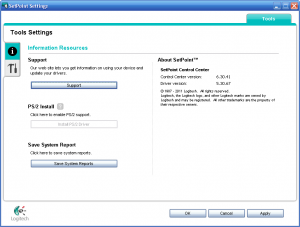7:21 PM 2/26/2012
I recently ran the spider at www.xml-sitemaps.com against www.ardamis.com and it returned a list of URLs that included a few pages with some suspicious-looking parameters. This is the second time I’ve come across these URLs, so I decided to document what was going on. The first time, I just cleared the cache, spidered the site to preload the cache, and confirmed that the spider didn’t encounter the pages. And then I forgot all about it. But now I’m mad.
Normally, a URL list for a WordPress site includes the various pages of the site, like so:
//ardamis.com/
//ardamis.com/page/2/
//ardamis.com/page/3/
But in the suspicious URL list, there are additional URLs for the pages directly off of the site’s root.
//ardamis.com/
//ardamis.com/?option=com_google&controller=..%2F%2F..%2F%2F..%2F%2F..%2F%2F..%2F%2F..%2F%2F..%2F%2F..%2F%2F%2Fproc%2Fself%2Fenviron%0000
//ardamis.com/page/2/
//ardamis.com/page/2/?option=com_google&controller=..%2F%2F..%2F%2F..%2F%2F..%2F%2F..%2F%2F..%2F%2F..%2F%2F..%2F%2F%2Fproc%2Fself%2Fenviron%0000
//ardamis.com/page/3/
//ardamis.com/page/3/?option=com_google&controller=..%2F%2F..%2F%2F..%2F%2F..%2F%2F..%2F%2F..%2F%2F..%2F%2F..%2F%2F%2Fproc%2Fself%2Fenviron%0000
This occurs only for the pagination of the main site’s pages. I did not find URLs containing the parameter ?option=com_google&controller= for any pages that exist under a category or tag, but that also use the /page/2/ convention.
The parameter is the urlencoded version of the text:
?option=com_google&controller=..//..//..//..//..//..//..//..///proc/self/environ00
Exploration
I compared the source code of the pages at the clean URLs vs that of the pages at the bad URLs and found that there was a difference in the pagination code generated by the WP-Paginate plugin.
The good pages had normal-looking pagination links.
<div class="navigation">
<ol class="wp-paginate">
<li><span class="title">Navigation:</span></li>
<li><a href="//ardamis.com/page/2/" class="prev">«</a></li>
<li><a href='//ardamis.com/' title='1' class='page'>1</a></li>
<li><a href='//ardamis.com/page/2/' title='2' class='page'>2</a></li>
<li><span class='page current'>3</span></li>
<li><a href='//ardamis.com/page/4/' title='4' class='page'>4</a></li>
<li><a href='//ardamis.com/page/5/' title='5' class='page'>5</a></li>
<li><a href='//ardamis.com/page/6/' title='6' class='page'>6</a></li>
<li><a href='//ardamis.com/page/7/' title='7' class='page'>7</a></li>
<li><span class='gap'>...</span></li>
<li><a href='//ardamis.com/page/17/' title='17' class='page'>17</a></li>
<li><a href="//ardamis.com/page/4/" class="next">»</a></li>
</ol>
</div>
The bad pages had the suspicious URLs, but were otherwise identical. Other than the URLs in the navigation, there was nothing alarming about the HTML on the bad pages.
I downloaded the entire site and ran a malware scan against the files, which turned up nothing. I also did some full-text searching of the files for the usual base64 decode eval type stuff, but nothing was found. I searched through the tables in my database, but didn’t see any instances of com_google or proc or environ that I could connect to the suspicious URLs.
Google it
Google has turned up a few good links about this problem, including:
- http://www.exploitsdownload.com/search/com_/36 – AntiSecurity/Joomla Component Contact Us Google Map com_google Local File Inclusion Vulnerability
- http://forums.oscommerce.com/topic/369813-silly-hacker/ – “On a poorly-secured LAMP stack, that would read out your server’s environment variables. That is one step in a process that would grant the hacker root access to your box. Be thankful it’s not working. Hacker is a bad term for this. This is more on the Script Kiddie level.”
The poster also provided a few lines of code for blocking these URLs in an .htaccess file.
# Block another hacker
RewriteCond %{QUERY_STRING} ^(.*)/self/(.*)$ [NC]
RewriteRule ^.* - [F]
- http://forums.oscommerce.com/topic/369813-silly-hacker/ – “This was trying for Local File Inclusion vulnerabilities via the Joomla/Mambo script.”
- http://core.trac.wordpress.org/ticket/14556 – a bug ticket submitted to WordPress over a year earlier identifying a security hole if the function that generates the pagination isn’t wrapped in a url_esc function that sanitizes the URL. WP-Paginate’s author submits a comment to the thread, and the plugin does use url_esc.
So, what would evidence of an old Joomla exploit be doing on my WordPress site? And what is happening within the WP-Paginate plugin to cause these parameters to appear?
Plugins
It seemed prudent to take a closer look at two of the plugins used on the site.
Ardamis uses the WP-Paginate plugin. The business of generating the /page/2/, /page/3/ URLs is a native WordPress function, so it’s strange to see how those URLs become subject to some sort of injection by way of the WP-Paginate plugin. I tried passing a nonsense parameter in a URL (//ardamis.com/page/3/?foobar) and confirmed that the navigation links created by WP-Paginate contained that ?foobar parameter within each link. This happens on category pages, too. This behavior of adding any parameters passed in the URL to the links it is writing into the page, even if they are urlencoded, is certainly unsettling.
The site also uses the WP Super Cache plugin. While this plugin seems to have been acting up lately, in that it’s not reliably preloading the cache, I can’t make a connection between it and the problem. I also downloaded the cache folder and didn’t see cached copies of these URLs. I turned off caching in WP Super Cache but left the plugin activated, cleared the cache, and then sent the spider against the site again. This time, the URL list didn’t contain any of the bad URLs. Otherwise, the lists were identical. I re-enabled the plugin, attempted to preload the cache (it got through about 70 pages and then stopped), and then ran a few spiders against the site to finish up the preloading. I generated another URL list and the bad URLs didn’t appear in it, either.
A simple fix for the WP-Paginate behavior
The unwanted behavior of the WP-Paginate plugin can be corrected by changing a few lines of code to strip off the GET parameters from the URL. The lines to be changed all reference the function get_pagenum_link. I’m wrapping that function in the string tokenizing function strtok to strip the question mark and everything that follows.
The relevant snippets of the plugin are below.
$prevlink = ($this->type === 'posts')
? esc_url(strtok(get_pagenum_link($page - 1), '?'))
: get_comments_pagenum_link($page - 1);
$nextlink = ($this->type === 'posts')
? esc_url(strtok(get_pagenum_link($page + 1), '?'))
: get_comments_pagenum_link($page + 1);
function paginate_loop($start, $max, $page = 0) {
$output = "";
for ($i = $start; $i <= $max; $i++) {
$p = ($this->type === 'posts') ? esc_url(strtok(get_pagenum_link($i), '?')) : get_comments_pagenum_link($i);
$output .= ($page == intval($i))
? "<li><span class='page current'>$i</span></li>"
: "<li><a href='$p' title='$i' class='page'>$i</a></li>";
}
return $output;
}
Once these changes are made, WP-Paginate will no longer insert any passed GET parameters into the links it’s writing into that page.
Bandaid
The change to the WP-Paginate plugin is what we tend to call a bandaid – it doesn’t fix the problem, it just suppresses the symptom.
I’ve found that once the site picks up the bad URLs, they can be temporarily cleaned by clearing the cache and then using a spider to recreate it. The only thing left to do is determine where they are coming from in the first place.
The facts
Let’s pause to review the facts.
- The http://www.xml-sitemaps.com spider sent against //ardamis.com discovers pages with odd parameters that shouldn’t be naturally occurring on the pages
- The behavior of the WP-Paginate plugin is to accept any parameters passed and tack them onto the URLs it is generating
- Deleting the cached pages created by WP Super Cache and respidering produces a clean list – the bad URLs are absent
So how is the spider finding pages with these bad URLs? How are they first getting added to a page on the site? It would seem likely that they are originating only on the home page, and the absence of the parameters on other pages that use pagination seems to support that theory.
An unsatisfying ending
Well, the day is over. I’ve added my updated WP-Paginate plugin to the site, so hopefully Ardamis has seen the last of the problem, but I’m deeply unsatisfied that I haven’t been able to get to the root cause. I’ve scoured the site and the database, and I can’t find any evidence of the URLs anywhere. If the bad URLs come back again, I’ll not be so quick to clean up the damage, and will instead try to preserve it long enough to make a determination as to their origin.
Update 07 April 2012: It’s happened again. When I spider the site, two pages have the com_google URL. These page have the code appended to the end of the URL created by the WordPress function cancel_comment_reply_link(). This function generates the anchor link in the comments area with an ID of cancel-comment-reply-link. This time, though, I see the hijacked URL used in the link even when I visit the clean URL of the page.
This code is somehow getting onto the site in such a way that it only shows up in the WP Super Cache’d pages. Clearing the cache and revisiting the page returns a clean page. My suspicion is that someone is visiting my pages with the com_google code as part of the URL. WordPress puts the code into a self-referencing link in the comment area. WP Super Cache then updates the cache with this page. I don’t think WordPress can help but work this way with nested comments, but WP Super Cache should know better than to create a cached page from anything but the content from the server.
In the end, because I wasn’t using nested comments to begin with, I chose to remove the block of code that was inserting the link from my theme’s comments.php file.
<div class="cancel_comment_reply">
<small><?php cancel_comment_reply_link(); ?></small>
</div>
I expect that this will be the last time I find this type of exploit on ardamis.com, as I don’t think there is any other mechanism that will echo out on the page the contents of a parameter passed in the URL.