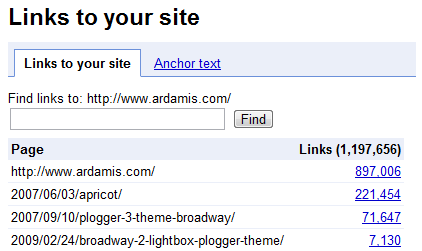Are you new to SEO? Do you have a basic understanding of how web pages are built, and want to tweak yours for better rankings? I’ve wanted to collect a few authoritative, practical, and non-technical resources on SEO for my clients for some time. The good news is that it’s easier than you think to build a page that does a number of things that the search engines like. The guides below should help explain what to look for when evaluating whether a site has been developed with an eye for SEO.
Google has created a compact Search Engine Optimization Starter Guide of best practices that developers can follow to improve their sites’ crawlability and indexing. This guide is available as a PDF.
The SEOmoz Beginner’s Guide to SEO provides comprehensive information you need to get on the road to professional quality SEO. Read it online or download it as a PDF.
SEOmoz’s CEO and co-founder wrote a very nice article on building the perfectly optimized page that explains the most important on-page factors and how they affect rankings in today’s environment.
Sometimes, a client will ask for SEO as though it’s something to be tacked on after the site has been built. Happily, good development practices benefit human visitors as well as SEO, and they go into every site I build, as I build it, from the very first line of code. I’ve written up a list of on-page factors and other considerations within a developer’s direct control that are important not only for SEO, but for good web development in general, at Aleph Studios | SEO Consulting.