On a Windows computer, is it possible to configure either Google Chrome or Adobe Acrobat DC so that Welcome to Adobe Acrobat message is not displayed in a new tab when Chrome is launched for the first time?
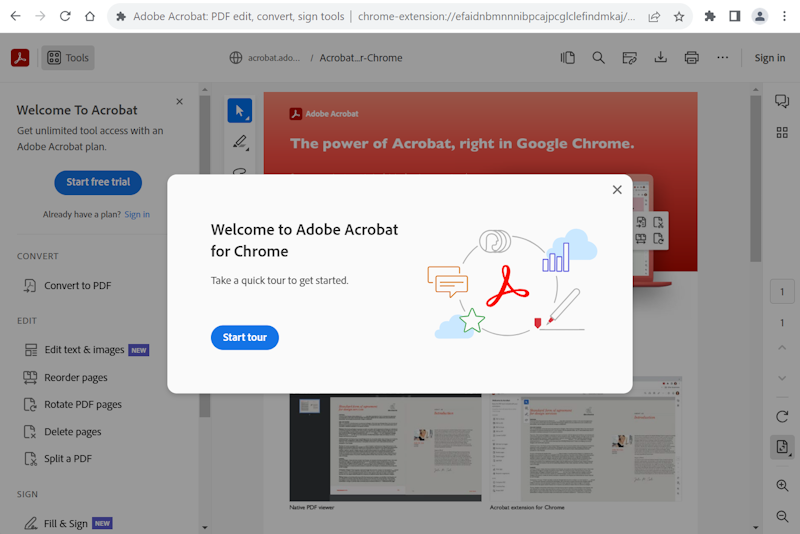
One of my goals as a desktop engineer is to remove for the users as many distractions and marketing messages as I can, mainly by understanding what settings are available to suppress notifications from various applications and deploying those settings to workstations. I’m pretty successful at this, but every now and then I get stumped, and the Adobe Acrobat extension for Chrome is one of those cases. The behavior I’m trying to control is the display of a new tab in Chrome that is launched when Chrome starts for the first time after the Adobe Acrobat extension is enabled, which displays a “Welcome to Adobe Acrobat for Chrome” PDF. In the past, the address bar for the new tab would display “documentcloud.adobe.com/dc-chrome-extension/Acrobat-for-Chrome.pdf“, but more recently, the address is “chrome-extension://efaidnbmnnnibpcajpcglclefindmkaj/https://acrobat.adobe.com/dc-chrome-extension/mv/en_US/Acrobat-for-Chrome.pdf“. Complicating matters is that it’s not clear whether the change needs to be made to Chrome or Acrobat.
The most official-looking information on this comes straight from Adobe, on the page at https://helpx.adobe.com/acrobat/kb/disable-welcome-pdf-from-opening-in-a-new-tab.html, which provides instructions on how to use a registry value to prevent the extension from displaying a welcome PDF in a new tab in Chrome. So, the people at Adobe obviously know exactly what they are doing and are able to provide a way out if they want. Unfortunately, I’ve not gotten consistent results using this method.
I’ve also tried the Adobe Acrobat FeatureLockDown registry values bToggleFTE and bWhatsNewExp that disable the Welcome/Start Tour screen and the What’s New experience pages in Acrobat. But these values didn’t appear to have an effect on the Chrome extension.
What may have worked is either (or a combination of) the HKLM\Software\Policies\Google\Chrome\3rdparty\extensions\efaidnbmnnnibpcajpcglclefindmkaj\policy\OpenHelpx registry value set to false (and specifically set to lowercase – although it’s not clear that this is case sensitive) or the HKLM\Software\Policies\Adobe\Adobe Acrobat\DC\FeatureLockDown\cWelcomeScreen\bShowWelcomeScreen REG_DWORD value set to 0 in addition to the bToggleFTE and bWhatsNewExp values. In an environment with all four of these registry values configured, it appears that Acrobat no longer causes a new tab to be opened in Chrome.
Disabling the Adobe Acrobat DC Welcome screen with bShowWelcomeScreen is recommended as a security improvement according to https://www.stigviewer.com/stig/adobe_acrobat_professional_dc_continuous/2019-07-01/finding/V-79397 and for Adobe Reader DC https://www.stigviewer.com/stig/adobe_acrobat_reader_dc_continuous_track/2021-06-22/finding/V-213186.