I completely hosed a few SanDisk Cruzer Micro USB 2.0 2 GB Flash Drives at work when I deleted the original contents of the drives, installed the CruzerPro software that had shipped with some older Cruzer Professional drives, and then used the CruzerPro application to password protect the drives. This process rendered the drives completely unusable and unable to be formatted.
The problems
Clicking the drive letter in Windows Explorer returns the following error message:
Please insert a disk into drive X:.
Attempting to format the drive returns the warning:
There is no disk in drive X.
Insert a disk, and then try again.
This is what the drives looked like once I’d thoroughly broken them.
The drive properties show:
Type: Removable Disk
File system: Unknown
Used space 0 bytes
Free space 0 bytes
Capacity 0 bytes
The Volumes tab shows:
Type: Removable
Status: No Media
Partition style: Not Applicable
Capacity: 0 MB
Unallocated space: 0 MB
Reserved space: 0 MB
Opening the Disk Management component of the Computer Management console shows that the drive is connected, but there is no unallocated space to partition or format.
Other things about the disk look normal. It shows up in the Device Manager as working correctly, without any warnings, for example.
I Googled around and found that many, many people were running into this problem where the drive starts reporting 0 bytes capacity and can not be formatted. Of the dozens of pages that I read, no one found a fix for the problem. The most common solution offered was to return the drive to the manufacturer for replacement. Well, I wasn’t going to publicize my mistake and return the drives, I was going to repair them.
Software that didn’t help
Feel free to skip this part if you’re not interested in reading about the many dead-ends I explored.
I knew of one nifty program that had helped me out a few times before, so I tried running the HP USB Disk Storage Format Tool v2.1.8, but attempting to format the drive with this utility returned the following error message:
There is no media in the specified device.
Someone suggested using this thing called “Apacer Repair v2.9.1.1” to reformat the drive, so I tried that, but the software only reported “USB Flash Disk not found!” when I ran it.
Someone else recommended FreeCommander, but that failed to open the drive, too.
I tried the free trial of the utility from http://www.flashmemorytoolkit.com/, but it reported the same information as Windows XP – that the device contained a disk with 0 bytes capacity. Maybe the full version could have done more, but I put that on the back burner.
A number of people suggested attacking it with partitioning software, which I wasn’t looking forward to doing, but was willing to try.
Another last resort was going to be using the Windows XP Recovery Console’s fixboot and fixmbr commands, which got me out of a pinch when I screwed up a partition.
What I should have tried to begin with
Then I had an idea. I had a clean drive that had escaped my earlier bungling. I plugged it in, copied the contents to my desktop and tried to run the U3 LaunchPad software. Nothing happened, so I started looking more closely at the files. One of the files was called SanDiskFormatExtension.dll, which sounded promising. Now I just needed to figure out how to run the SanDisk installer to reformat the drive. I tried all of the .exe’s and .msi’s that shipped with the drive, but nothing wanted to run from the folder on my desktop.
Just as I was running out of options, I opened the autorun.inf file and found a very interesting entry:
[Update] URL=http://u3.sandisk.com/download/lp_installer.asp?custom=1.6.1.2&brand=PelicanBFG
The fix
So, with nothing to lose, I pasted http://u3.sandisk.com/download/lp_installer.asp?custom=1.6.1.2&brand=PelicanBFG into Internet Explorer, thinking that it would at least get me some new files that might allow me to reformat the drive. I followed a few prompts and lo, the U3 Launchpad Installer software launched and restored the drive to its factory settings of 2 GB capacity formatted as FAT. It even replaced the original U3 files, making it truly good-as-new.
I’m astonished that this information isn’t more widely available, particularly on the SanDisk support site and forums, as this 0 capacity problem seems to affect a good number of drives and there are many threads where this issue remains unresolved.
Note that the page at http://u3.sandisk.com/download/lp_installer.asp?custom=1.6.1.2&brand=PelicanBFG requires you to install an ActiveX component, so you must use Internet Explorer.
Otherwise, you can download the latest version of the U3 Launchpad Installer executable from the Sandisk KB.
Of course, if you’re not using a SanDisk drive, it’s rather unlikely that this software will fix your drive, but maybe your device’s manufacturer has something similar. There are also a number of good ideas in the comments below, so definitely read through them for more options.
If you’re trying to restore the drive’s contents or recover files, the all of the methods described on this page will format (erase) the drive and are not for you. Good luck.
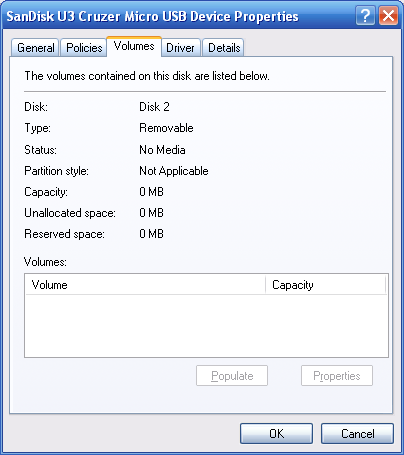
Wow thank you it works!, I actually tried this method before using the launchpad installer but it actually made it worse, but I tried it again using the installer you posted and it now works.
Thanks for this tip, but sadly the installer detects that my drive is not a Sandisk drive and refuses to run. If anyone finds a solution for a 4GB Maxell Retractor then please post it! Their website only seems to have win98 drivers on it.
mines say 0 bites but when i try to download it it says it needs activex
Please, i need the name the activex that is necesary.
But i paste the “javascript:InstallWizard()” in the bar of directions
and ask me for ” introduce one intelligent unity U3″
excuseme you for my english
what to do for a transcend 512 mb……….
after wipiing the cdrom parition restore it with the CORRECT version of LPInstaller.exe
I leave it to you to determind the correct version
damnable sepell check
what to do for transcend 8 GB ??????????????
Mine just isn’t recognising anything. I can’t save to it… and nothing is showing up.
dude we have same problem.. all you have to do is to right click on my computer, manage and find disk management.. below you will see your usb right click on the color black and simply format it..
I had a same problem with kingston 8 GB pen drive. I have tried many softwares to format the 0 byte usb drive. Finally the software which worked was this tiny executable http://www.megaupload.com/?d=L6PSHSO4. Hope this will help the drives other than SanDisk
I had problem with kingston 8 GB pen drive.I’ve tried this http://www.megaupload.com/?d=L6PSHSO4, but it says “USB Flash Disk not found!”…please help me…
worked for my Cruzer 2GB after I thought I would have to toss it. Thanks dude.
Well, uff, yes! yes! yes! I did it! I finally could format my Kingston data traveler 2.0 after many searchings on the web a link took me to here, and after trying many, many, many, solutions, I finally did it. It was a 0 bytes usb ( I have many files in it, of course) and I tried the solution that ardami found, it didn’t work, then I tired the Deepak’s solution and it work partially, because it said that a mistake occurred while trying to format the usb, and asked me to send an inform to microsoft and I did it. Then I checked on MIPC and as always tried to open unit E: and never could, but this time it said “the unit E: doesn’t have a format, do you want to format?” and I said “yes of course” (well I wanted to recover my data but it wasn’t possible) so I finally can read my usb and of course now it’s empty.
So I want to give a big handshake to ardamis and to Deepak, thanks a lot for your help.
hi! i am also having the same problem so if u could tell me what deepak said to u and how to do it .pls pls send it to my gmail acount [email protected]
11.I had problem with kingston 2 GB pen drive.I’ve tried this http://www.megaupload.com/?d=L6PSHSO4, but it says “USB Flash Disk not found!”…please help me…
My 4 GB kingston usb also saying “usb flash disk not fount” Help plz
Tried both methods but unfortunately they did not work for my brand new kingston 8 gig….sucks
Hello,
I don’t is it ok to ask you this question or not.
I want to add one folder on pen drive that should not be removed when anyone format pen drive.
Is it possible to do?
If so then how?
Thanks,
Manish
“USB Flash Disk not found!”
same here
anybody got an idea?
or how to trick the programm that it thinks its an sandisk usb stick?
hello, where could i found the ActiveX…
sorry, my english is not good…
Thx Before
antonio2 please share your knowledge on how you fix your problem with you usb same problem here. can you please email it to me [email protected] thanks in advance
hello guys i got some problem here ill try all your ways that have given but where can i find active x
either solution not working for my 4 gb moser baer usb drive 🙁
error: device not found in deepak’s solution…
after going to http://u3.sandisk.com/download/lp_installer.asp?custom=1.6.1.2&brand=PelicanBFG you need to click install launch pad now wait……… it may take a while but an active x installer bar will pop pu in the top of the page click install now wait……… you will be prompted to install launch pad click install and wait again……… a u3 installer pop up will show go threw steps and there you go.
A-Data 16GB USB flash drive (no model, red casing and cap). Autplay progress window shows files exist on drive. Drive is assigned a letter, but shows 0 bytes used/available. Booted to Windows XP sp3 Safe Mode. Inserted 16GB drive into USB slot. Was then able to copy all files to another drive. Next, went to the command line Start –> Run –> CMD ) then formatted the drive as FAT32. At the command prompt, type format /? for info on the format util.
Ok, so I just searched Google for about 5 hours trying to figure out how to fix the USBest USB2flashStorage USB problem. What happened is the part of the memory that tells the computer how to access the drive and how big the drive is got corrupted. You need a program called “Super Stick Recovery Tool” made by kingmax. Don’t worry that your drive isn’t a kingmax drive, it will work anyway because it is just going to completely write over that little part of the drive that got corrupted. just go to “http://www.kingmax.com/en_04_download.asp?usn=2” and download
Super Stick Recovery Tool V1.0.2.19.rar
you can open the rar file with winrar or 7-zip. Inside is
Super Stick Recovery Tool V1.0.2.19.exe. Run it as administrator with the drive plugged in and click “Update”
about 5 minutes later– Problem solved!
*Warning* This erases everything on the drive, I have no clue how to get data off of it before you do this, but at least you can have a working jump drive rather than a paper weight.
Just so you know, I only tested this on a Verbatim 8 Gb drive that had the exact same problems you described. I tried lots of other tools and they didn’t work. Super Stick Recovery Tool Rocks!
haha Solution worked for me with iball pendrive and i suppose it will work for any pendrive
For Transcend USB, use this tool:
http://www.transcendusa.com/Products/online_recovery_1.asp
Thanks for the help, but none of these worked for me. What did work was the following. (Win 7) (HP v125 4G Thumb drive)
Open Command Prompt with admin rights.
*Type cmd in Start menu search box and hit Ctrl+ Shift+ Enter.
Or
*Go to Start menu > All programs > Accessories, right click on Command Prompt and select Run as administrator.
As I was on an Admin account already I just hit Start key + R. Then type in cmd.
First type DISKPART and hit enter. You will see a text block saying version number. Takes a second depending on number of drives.
Next type LIST DISK command and note down the Disk number of your USB flash drive. it will be listed as disk 0, disk 1, and so on. My thumb drive was Disk 4 with my other four drives before it. You can also see the total size as well as free space for each drive. Here my Thumb drive was ** bytes, 0 Bytes free. While the windows manager displayed a 0 bytes, 0 free.
Replace the drive number “#” with the correct drive number for the following commands.
SELECT DISK #
CLEAN
CREATE PARTITION PRIMARY
SELECT PARTITION 1
ACTIVE
(here you put the file type you wish to format in to. NTFS, FAT32, FAT16. FAT32 is standard.)
FORMAT FS=NTFS
(Format process will take a few seconds)
ASSIGN
EXIT
Hope this helps someone else, I’m just glad to have my drive back.
SOLVED
if ur problem is
– disk Management it shows it as as Removable Storage(+letter) with no media in it
– properties shows that it has 0 free space and 0 used space
– shows up in my computer but say insert disk
ok i had the same pen drive, same 4 gb and same problem
this is how i solved it
1. plug in the pendrive. restart the pc with a xp installation cd
and make sure u reboot into the xp installation
2. follow the prompts till u get to which drive to install the xp
3.delete the existing partition on the pendrive(it will be listed)
and create a new partition. this re-installs the mbr
4. quit the installation and remove the pendrive before booting normally
5. after booting plug in the drive and format it
– i used HP USB Disk Storage Format Tool but i think windows formatting
should work
– i did a quick format first before a full with ntfs
email me if u have any questions : [email protected]
AFTER 10 HOURS OF SEARCHING MY 4GB Kingston Datatraveler usb 2.0 device IS
BBBBAAAAACCCCKKKKKK!!!!!!!!
A commenter suggested using the Lexar Image Rescue 4 Software, but this is not free software.
http://store.lexar.com/index.cfm?productid=L-IR4-DWN
Thank you very much, GreyGrue! I did what you wrote and saved my Verbatim U3 smart 4GB USB stick.
When I click the link, it states I need admin rights, my account is an admin account, please help?
Thanks GreyGrue. You are a life saver 🙂 . The procedure worked flawlessly.
Thanks GreyGrue and to all here – seems a combination of all of the above got my cruzer back. thanks
how to fix unusable sony usb. help
hello all,
I have a transcend 64GB USB Flash drive but when I am unable to formate or use it. I tried all of the methods mentioned here, no one works for me.
Please help me.
this : http://www.megaupload.com/?d=L6PSHSO4
worked for me !!
thanks,,
I tried using the method above and all failed. When i try to run the software provided by deepak it says “preformat not supports this IC”..what the hell is that meant to mean?!
Deepak, thank you very much dude!!!! thanks to you i could fix my Kingston USB 4Gb memory, i tryed a lot of programs and anything works; the .exe you give us, says an error when formating, but the windows says that Disk E: has no format, then i formated it, and Works Again!!! thank you!!! really man, i apreciate it too much man, thanks!!! sorry for my bad english hahaha. thank you Deepak ^^
Pingback: Troubleshoot Please Insert A Disk Into Drive Error In Windows
transcend software really works which are best than other software
Can somebody help me to reformat my Sandisk Extre Contour flash drive. After forgetting my password and automatically locked it and reformatting it and hitting the ERASE button a message appears stating that an error occur. Trying several times didn’t do anything. I’ve trid disk management but the format option is not highlighted so I cannot reformat my flashdrive. Any help will be much appreciated.
Thanks in advance.
Here is the Megaupload file for those who cannot download from that link:
http://hotfile.com/dl/82803021/4083c20/usb_drive_ulocker_Repair_v2.9.1.1.zip
&
http://hotfile.com/dl/82803021/4083c20/usb_drive_ulocker_Repair_v2.9.1.1.zip.html
By the way, none of the solutions above worked for me.
I have DataTraveler 102 16GB, and its showing 0KB size, no media, and cannot be formatted nor accessed!
Any more suggestions?
It is the confirm solution………
HP Drive Key Boot Utility..
use it…
magic……..
http://www.megaupload.com/?d=L6PSHSO4 is working dude .. thx alot ..
work on my kingstone 1Gb “no media” error ..
Hi Friends,
For me the onlinerecovery from transcent worked with my Transcent 4 GB.Thanks!! Please have patience while download as its damm slow… download happen in bits.
1)Please make use of this site “http://www.transcendusa.com/Products/online_recovery_2.asp?LangNo=0″
All the instruction are present how to repair your pen drive.
2) Download tool JetFlash Recovery Online from “http://www.transcendusa.com/support/dlcenter/ORT_Software.asp?Link=OnLineRecovery.exe”,
If you guys have further question pls post ur question me here…i wil reply you.Thanks!!
I did it this way, Start -> Run -> type “diskmgmt.msc”.. then right click on your usb, change drive letter and paths.. hit the ok.. and thats it 🙂 worked for me… :-))
I have a HDD maxtor 8GB IDE, its plugged with usb cable, when I try to format it show me a message “there is no media in the specified device”. I have tried many programs, hiren boot (pack), hp usb.., Hard disk low level format, diskpart, partition magic, ……….a lot of software and sofware posted here, firts time I tried to recovery my data but now I just want format my HDD, please any idea
“USB To IDE/SATA device 0041 (0MB)” some software show me this but when I push to format the HDD the software don’t can
My Lacie Moskeyto 8gb has died just after two days of use!
“device not found, please insert device”
What the frak?!
I have just recovered a generic 2GB usb pen/flash drive. I kept getting the error message “There is no disk in DriveH”. I tried it on at least 10 different computers – without success. On one computer, the error was that the device was unrecognised, and all the other nine computers asked me to insert a disk. I tried putting it in gladwrap in the freezer overnight. No damn use. I tried installing USB U3 software onto it, but it was not a Sandisk, so I got an error message. But I went into Control Panel (WinXP) > Administrative Tools > Computer Management > Disk management > and at least I could see the USB drive as Removable Media even though it said No Media. I then tried every damned button in there and eventually I found somewhere – I think it was under Computer Management > Removable Storage – Libraries and I could see something in the Libraries folder. It wouldn’t let me do much, but at least I could see what was on the USB flash drive. I tried to delete some of the crap, and it kept giving me error messages, but something seemed to be happening. I was still in Disk Management by the way. Anyway, then I got an error message that I should use chkdsk /f on the drive. I tried to do that but it wouldn’t let me, until I closed every open folder, scheduled a chkdsk /f, and restarted the computer leaving the USB attached. Eventually, it fired up and checked the C drive, then it fired up again and checked the F drive. It said that /stocktakes and Mark.thumbnail were unreadable. Anyway, I let it do all its checks, and finally after about 15 minutes, I got the Windows XP desktop back and there was the Flashdrive with the name PKback# 001 (E:). Before it was just Removable Disk, now it had a proper name – albeit Generic. I went in, and saved what I could, deleted what it would let me delete, and then did a quick format, and then did a full format. Now it all seems to work fine again. I hope this helps some other bugger.
I have the same problem with my 8 GB Trekstor Stick 0 free o used. But I need the files badly so I cant try out the experiments above…Could anybody help me? I´m desperate to open the files. I tried other computers, it even appeared for a moment, the files were all there, I even could see it for a sec, but to short to copy, there is 2-3 GB that I need from the stick, so it would take much much more time to copy it…So if you have any suggestions, I´m thankful…
Thanks very much, MEGAUPLOAD really worked for me and thanks for the spirit you have to help.
I finally recovered my usb! I tried hours and hours for all of your advices.
but none of them worked. 🙁
my usb didn’t show up in disk management.
I tried HP USB Disk Format Tool. It recognized my usb but couldn’t format it because it showed 0mb.
I gave my final try in windows safe mode (i use win xp sp3)
and hp usb tool recognized it and show 4 gb (wow!!!)
i succesfully formated usb and now it works great!
so give it a try in safe mode. i hope this solution works for all of you.
None of the above worked for me with my 8GB TDK Trans-IT stick.
@GreyGrue your post a legend. Thanks a lot!
@iq0099 Did you get any solution I have exact same drive like yours (Kingston 16gb data travelar 101) I have tried every single thing mentioned here except the one says using xp installation cd (I planned to do it now…) Please let me know if you have already found a solution to that problem.
Previously Tried result:
1. the megaupload thing (usb drive unlocker) says “preformat not supports this IC” ,
2. Hp said “The specified device is being used…. and in safemode it said “no media… and many other steps which are too much to list here. @Brome what did you did to recover???
Hi,
It works fine until the finish wizard appears. AFter that the pen drive goes back to its 0 KB state.
Please help.
what about for cdr king 1gb flash disk… not of the solution above worked
mine 0 mb netac flsh disk i have tried to format it but it says un able to format this removable disk>>>how can i back it to normal????????
Pingback: how to fix usb drive that is unformattable, reporting 0 bytes, no media but recognize
Hi All,
I bought brand new Transcend 32 Gb pen drive and tried to fromat it for first use.
Not able to format in NTFS.
Gives an error “Windows unable to format it”.
It showed 0 bytes under properties.
Googled and got this forum..
Tried with all the above steps.
>> Scan disk link didnt detect my pen drive.
>> Mega upload download file, USB drive Unlocker repair application also didnt help to detect it.
>> Not able to use te Transcend online recovery applicatin too. Gives no drive connected.
>>Tried to format it from cmd
— Tried to format in FAT 32 and NTFS. Got an error..
C:Windowssystem32>CONVERT F: /FS:NTFS
The type of the file system is FAT32.
Volume Serial Number is 50D3-CA68
Windows is verifying files and folders…
File and folder verification is complete.
Windows has checked the file system and found no problems.
31,999,999 KB total disk space.
31,999,999 KB are available.
8,192 bytes in each allocation unit.
2,071,548 total allocation units on disk.
2,071,547 allocation units available on disk.
Determining disk space required for file system conversion…
Total disk space: 31999999 KB
Free space on volume: 31999999 KB
Space required for conversion: 82823 KB
Converting file system
The first NTFS boot sector is unwriteable.
All NTFS boot sectors are unwriteable. Cannot continue.
(The file sizes are not correct as I got it from some where, I didnt capture the actual result.. It is for an example)
>> Even http://store.lexar.com/index.cfm?productid=L-IR4-DWN didnt help me
>> Under Disk management it shows 32 Gb Primary partition for Pen drive. But properties show 0 bytes. Tried to change the Drive letter from disk management. Also tried formating. End up with “unable to format”.
>> Also tried HP Drive Key Boot Utility with no luck.
>> At last it worked for me…
I tried all these steps on my Win 7 32 bit machine..
Plugged in the pen drive to Win XP 32 bit machine. Tried to do default format( Not quick format and also no NTFS) under the Disk management.
Format wen well.. Got the my drive back.. Now it shows 32 GB.. I am happpyyyyyyyyyy..
Again to make sure it is an issue with OS, Plugged it back to my Win 7 machine.
Tried to format again with NTFS, Quick Format..
Got the same issue back, 0 bytes.
Tried to do default format, FAT 32 without quick format… Format went well and got the drive back..
I am not sure, is it a problem because of NTFS or the OS, but it works for me…
Hi friends, please try this if any of the above troubleshooting doesnt help.. Hope this would be useful for you..
Thanks,
Hi guys i have used this tool and it worked for me (Repair_v2.9.1.8A) http://www.mediafire.com/?4xkqr0n7282hp07 give it a try .. Hope it works for u too.
and this is a second tool which helped lots of people solve there flash drive write protection problem..(Repair_Neo2.9) http://www.mediafire.com/?cj0phuqv9201aiu
sidhhart’s advice was the best…it worked for me..spend whole day on it finally i ran super stick recovery tool on winxp n it did wonders for me..m happy to hv my hp v115w usb flash drive up n running again…thanks a lot buddy u rock…
Siddharth solution is working
wow great freaking awsum..i recovrd my pend….my mosebear 4gb got back with recovery tool stick
perfectly Super Stick Recovery Tool V1.0.2.19.exe
i am using transend 2 gb pendrive.. while i try to open it, it shows “please insert a disk into drive”.. all above is not working.. pls help me
Hi..
i have a 8gig verbatim with the same problem none of the above worked for me.it shows
0MB please help
None of the above ideas worked…. i have an 8gb trancend SD card, i connected it to the card reader… and could not format it…. tried all the option above…. kindly help me out…
my usb storage in mode Read only how can i fixed it ,, i not able to Format it and i cant copy or past any thing
it says contact system administrator for assistance but i am sure i do have administrator rights what should i do?
hi you can also use hdd low level format tool …………………………………………….?
just download and try it …………..
woks for all pendrives………………………….
rply on my account ……..
All of the above fixes may work for some problems for some people, but there are others who are have flash drives that are seen by the o/s and given a drive letter but report ‘No Media’. I’m still waiting for a fix to help those [me included]. There’s no point advising those with this problem to format/change drive letter or run a recovery tool since the o/s sees a drive with no disk inside. Has anyone seen a fix for this? or is the drive dead and gone?
my transcend pen drive is showing RAW file system & it couldn’t formatted.
Please tell me what i do?
any solutions with Kingston 16 GB data traveler…. no media problem from disk management…
my pen drive of 4gb of kingston not working . plz send me mbr file code then i will manage it . with my software
Tried pretty much every suggestion here and nothing worked 🙁
So i kept browsing around and found a guy on another forum who said to try a program called “Dr UFD”
Link here : http://turbobit.net/1rhhcv1zsuos.html
I downloaded it and tried it and it finally fixed my Corsair Flash Voyager 16GB – yay!!
Lost everything i had on it but at least i have a working USB stick again.
Here are a few tips for using the program because it seemingly did not work for me the first time i tried it so do not give up too easily.
First if you are on windows 7, change the programs compatibility mode to Windows Vista SP2 and run the program as administrator. Then click on Update.
It may be a bit slow and take a while but let the program finish. When it is finished it will ask you to remove your USB stick. BE SURE TO REMOVE THE STICK AND INSERT IT INTO A DIFFERENT SLOT THAN BEFORE.
Once it is plugged back in it should work like normal again!
Hopefully this fix will work for other people like me who tried everything suggested here but failed. Good luck 🙂
Hey all, I have a similar problem with the “Removable Disk” title containing 0bytes.
I don’t actually know what kind of flashdrive I have. Which is kinda odd, yeah, I know. It was an 8gig though. I don’t know which program to use to fix it.
It botched after I switched it from FAT32 to NTFS to create a 4gig Virtual Hard Drive Partition on it using VirtualBox (by Oracle). It wasn’t working, so I canceled it. It wouldn’t let me delete the file I had and then locked up when I tried to format it. I pulled it out and now I have nothing. Yayzz. Not.
I’m at a loss of what to do. I absolutely have to have this for a class which starts… next week (week 9/12/11). Yeah. Owch.
I’m also not-too-cool with downloading a ton of executables from everywhere.
AND
Everyone who says they can fix the problem just by changing the drive letter: You had a slightly different issue than the majority of the people here.
Pleasepleaseplease help me. And thanks.
it is very esay to recovey your usb agaian
right click on my computer option >mange>disk mangment >double click on your usb>select fat32 next >ok
done it
@umar:
Doesn’t work for me. I can’t double click on it. (I’m using Windows 7 64-bit.) But no options in the disk management seemed to have any effect.
@ALL:
I’ve been wondering, if I used a hex editor to flip all the bits to 0, would windows automatically format the drive for me?
Guys try to google this application….(Super Stick Recovery Tool V1.0.2.19.rar). It saves my 8gb adata usb drive in less than a minute. Extract the file and run the aplication. Then click the update button and your pen drive should be alive. Hope this could help you guys.
None of this is working for me. I have tried everything that is in here but still getting nothing. I still can’t use my flash drive.
My kingston 2 gb pen drive works 🙂 thanks to GreyGrue 😀
The HP USB Drive utility was the only thing that worked for me; got it from CNET: http://download.cnet.com/HP-USB-Disk-Storage-Format-Tool/3000-2094_4-10974082.html
Install and go. Kingston DataTraveler 1 (16GB) recovered. 2 minutes.
@Ashish Singh Thank you so much Dude!!! You are my savior!!!!!! 😀 😀
All of them di’dnt work my usb is cdrking Pls help me!!!!!
Hello Friends, I had the same problem, I’m IT, I Worked With Data loss and Data corruptions, of course I tried many variants for my friend USB Flash Drive… Nothing Helped Except “Dr UFD”
It is Real awesome solution, I wonder how it repaired the flash drive: I recommend it, “Must have Tool”
Link Was Given By Feyy
Link here : http://turbobit.net/1rhhcv1zsuos.html
Hello i bought Sillicon Power 16 GB and that day i bought its crashed during coppying files i reinserted it and tried copy files but was the same problem, i tried all application which u posted here, tried everything but nothing happened. It would be good if any1 know how to fix silicon power usb flash.Thanks.
Thanks Ranko. Worked for me. I could see the drive in ‘My Computer’ and ‘Disk Management’ though.
many thanks for the info..i had a Cruzer too (just hope it won’t happen to me:P)
I have a HP pen drive, my pc is detecting the drive, but size shown is 0B
Also, i am not able to format the drive.
Tried using HP USB DISK STORAGE, but it did not work for me, it cant recognise the the drive.
Any suggestions ??
Tried all the above methods, still unable to get it fixed.
Also, i cant see the drive in Disk Manager, but is visible in My computer.
Any success stories for people who fixed their HP pen drives ??
Please suggest 🙁
I have a PQI 8gb flash drive and i tried all of the solutions above, and none of them works for me. please help me. thanks in advance.
@GreyGrue:
i follow ur step. but when i write “CLEAN” and hit enter it shows:
“virtual disk service error:
there is no media in the device”
now help me what should i do!!!!!!!!!!!!!!!
i just asking if this can use in other brand of a flash drive…?
and if no please help about on it
the brand of my flash drive was RIODATA. thank you
http://search.4shared.com/q/1/Dr.%20UFD?view=searchMainField – I’ll cut my fingers if this won’t work! try this amazing! haha yeah!!! damn usb ill be throwing it if not for this in 5 mins!
how to format a memory card which has the same problem like the pendrive that u say
Can use this method to format a sandisk memory stick* ?
Or is there any other solution for formating a memory stick which has the same problem?
PLEASE reply anyone…= =
Thanks in andvance
.
Well , another Method can be used if flash provider dont offer repair tool- 1st you need to determine flash chip provider:
1- download chipgui 3 to detect ur chip provider,vid and pid https://sites.google.com/site/future81/ChipGenius.rar
2- connect ur flash only
3-look for ur flash name in the listed usb devices in the program and click it
4-enter russian site http://www.flashboot.ru
5-click iflash and enter vid and pid of ur flash and click button next to it
6-the site will show u a list, try to locate the entry that have same name(e.g dt 101)
and same chip vendor – chip part number(located to the right of pid vid) returned from chip gui program if applicable and locate same size(not very important – the same chip program can repair different sizes in most cases) when u find ur flash entry note the name of the utilty to repair it in last column
7- click the menu left of iflash
8- click ur chip provider from left list
9- locate the utilty u got from step 6 click it and click button at bottom – enter code and download
10- if utility is true it shoud detect ur drive and repair /format it
sometimes chip provider supplied by chipgui maybe incorrect ,if so do the following:
1-in iflash list locate chip providers and try to download last version of utility for each
2-try utility see if it recognized ur flash or not ,the one that does may be providing the info u need like (card info button) in SSS_MP_Utility_v2173 from sss chip provider -take ur part number and return to iflash list to locate the right tool for ur flsh version – for SSS_MP_Utility_v2173 u can save card info to file – note isp version – locate bin file that have same isp version in isp code directory -copy its name to ini file in the root program directory and also redefine provider vif pid in that ini according to info u read put u must convert hexadecimal vid pid to decimal through windows calculator and type decimal values in the ini- u can make a copy of ini and name it as u want
3- start program again and choose ur ini and flash ur disk
first five steps were successful but after that a list opened but there were no utilities available.. mine is 2 gb kingston usb.. tell me how can i find for mine..
Please anyone help me
thanks ultimate solution….!! i love you…!! 😀
YEAH!!! Siddharth saves the day!! Worked perfectly!!
Still facing the same Problem ……..
USB drive unusable, unformattable, and reporting 0 bytes capacity
@Ultimate Solution: I LOVE YOU. That is all.
Ultimate solution can be used for memory stick with the exactly same problem???
Any Solution for “Corsair Flash Voyager 8gb Pendrive” Detected as “USBest USB2flashStorage USB”
I Tried All Solutions Posted Above but didnt Work for Me….
How to repair a memory stick with the same problem
Feyy
http://turbobit.net/1rhhcv1zsuos.html
WORKS PERFECTLY!
Hey..can’t thank you enough bro..just recovered two of my 8GB drives..”you are the man” 🙂
Dears, I have ’35 SONY VAIO USB Storage Media 2 Giga’ with the same error
1-Device Not Ready
2- No Media
YOU SAVE MY SISTER DISK SOLUTION ULTIMATE THANK YOU SO MUCH 🙂
hey how can i fix the problem of my 8 gb transcend pen drive.can any one help me plea se
Hi All,
I have “windows was unable to complete the format” error, when I try to format my KINGSTON DATA TRAVELLER 16GB(new one, purchased yesterday only). Can any one help me out? I am on windows 7.
I suggest everyone to try UltimateSolution’s solution 😉
Flashing the ROM is probably a last ditch effort but if that doesn’t work, nothing will.
It worked for me (Centon DS Pro flash drive)
Tried all of the (non XP) tips above with my 8gig pen drive – and none of them worked (on Vista and Windows 7) – the device is simply not being read despite being listed – but thanks for all the suggestions. Maybe the pen drive is fried but I only bought it yesterday and ran fine for a couple of hours. Gonna try it on a Windows XP PC as it seems to be a common thread in some of the solutions.
Word of warning – some of the links mentioned above are well dodgy, with viruses attached. But I guess you knew that already.
Ultimate Solution , my great thanks from my deep heart .it really worked
I have a Verbatim Store’n’Go Retractable 4GB USB that I put a image of Chromium OS on, which was a dismal failure, this left me with a USB that couldn’t be seen by Gparted in Linux and windows would only format it to half it original size, HP USB Disk Storage Format Tool was able to retrieve the unallocated space so it is as good as new once more, the version I used I’ve had for a long time but it as never failed me, http://www.itaustinweb.com/windows/HP-USB-Disk-Storage-Format-Tool-SP27608.html SP27608.exe
Ultimate Solution:
YOU ROCK!
how to fixed my flash disk transcend 2gb bro!
🙂
0bytes
Ultimate Solution pretty much has the ultimate solution. Though the website you linked did not have the utility I needed, someone posting in their comments did. The utility pretty much told me I was hosed; too many bad blocks. At least now I can stop wasting my time on this PoS and throw it in the trash and move on with my life.
my hp 4 gb pen drive has detcted but no space of it
my i ball 4 and 8 gb pen drives are detecting but not working.pls give me the link o that i can flash them and made them work ..pls help mee..plssssssss
Dr.UFDv1.0.2.31 worked for me on Transend JF V60 4GB!
Thanks everyone! 🙂
THANK YOU ULTIMATE SOLUTION!!!
“Tried pretty much every suggestion here and nothing worked 🙁
So i kept browsing around and found a guy on another forum who said to try a program called “Dr UFD”
Link here : http://turbobit.net/1rhhcv1zsuos.html
I downloaded it and tried it and it finally fixed my Corsair Flash Voyager 16GB – yay!!
Lost everything i had on it but at least i have a working USB stick again.
Here are a few tips for using the program because it seemingly did not work for me the first time i tried it so do not give up too easily.
First if you are on windows 7, change the programs compatibility mode to Windows Vista SP2 and run the program as administrator. Then click on Update.
It may be a bit slow and take a while but let the program finish. When it is finished it will ask you to remove your USB stick. BE SURE TO REMOVE THE STICK AND INSERT IT INTO A DIFFERENT SLOT THAN BEFORE.
Once it is plugged back in it should work like normal again!
Hopefully this fix will work for other people like me who tried everything suggested here but failed. Good luck”
thx a lot Feyy, u are genious 🙂 problem solved
@ siddharth. Super stick recovery tool worked when all other failed. Did not need to try DRUFC. Thanks bro!!
Ultimate Solution THANK YOU!!!! I tried several programs Dr.UFDv1.0.2.31, … HP Forma Tool…. changing the name of the unit in windows, Linux Mint didn’t recognize the USB… nothing
I tried twice your instruccions, first failed, second OK:
USB A-Data C802 8GB VID 048B PID 1167 so I was trying with the row with values A-Data … 8 GB … Software DtMPTool_V1.67B.11.0
And today I re – read your instructions ” try to locate the entry that have same name(e.g dt 101)” so I downloaded the
MPTOOL_1.67.9.9 ( says 4GB doesn’t matter)
and I got back the USB memory!
Right now I’m using Recover My Files, it seems that some files can be restored…
I didn’t want to wait for that to say Thank You! so THANKSSS 🙂
THANK YOU Ashish Singh! The Transend JetFlash Recovery tool worked perfectly!
For Kingmax there is a recovery software: http://www.kingmax.com/en_04_download.asp?usn=1
Try browsing your manufacturer site, whatever the brand is. You should find it, unless it’s a really no-name brand.
I tried every software from your posts and ultimate solution too but still nothing i have a kingston data traveler r500 16 Gb, and still no media and 0 bytes…please i hope somebody have a clue on this awful problem
ultimate worked for me
jetflash 8gb
thaaaaaaaaaaaaaaaaaaaaaaaaaaaanx
I followed the steps and diskpart shows me that encountered an error because of a I/O device error
wow the HP USB Disk Storage Format Tool realy works for my kingston 16gb i tried a lot of softwrs bt they didnt workd…bt this one i realy like…
worked for my Transcend 8gb flash drive.
Thanksssssssssssss
Hi,
I tried many solutions and failed. Before read till the end of the page, I tried (I have 1 note with windows and another MacBook Pro) insert my pendrive sandisk in Mac. I openned Disk Utility and clicked on repair button. This worked and now my windows 7 recognized it. Cheers
How many minutes does it takes for the u3 software to be installed on the drive
6-the site will show u a list, try to locate the entry that have same name(e.g dt 101)
and same chip vendor – chip part number(located to the right of pid vid) returned from chip gui program if applicable and locate same size(not very important – the same chip program can repair different sizes in most cases) when u find ur flash entry note the name of the utilty to repair it in last column
7- click the menu left of iflash
I don’t understand this My flash is sandisk 8gb cruizer .After searching for it i found it then what? the explanation is not clear.Please explain it in simple terms.Pleeaase!!
Hello
I had similar problem with my Silicon Power 4 Gb pen and solved with this software found on Silicon Power web site.
http://www.silicon-power.com/support/file/download_utf8.php?name=URescuev1.2.1.71(forSPCC_EraseAll).7z&root=http://www.silicon-power.com/support/file/URescuev1.2.1.71(forSPCC_EraseAll).7z
I don’t know if it works on other brands but it worths a try…
Good luck
when i do the same i got the message “in order to install the launch pad,download the nccesary aactivex component. please make sure that your browser security settingd do not block the doenload prompt. presss 5 to reload the page”. wht to do now please help
Bhanu just right click on the popup above then select allow activex components the refresh.
One simple solution is change your usb cable
nexxtech 8gb usb .. the jelly one that was on sale at the source for 10 bucks recently anyways same shit ..please insert disk into drive E 0 bytes
tried
dr ufd ..no luck
superstick recovery .. no luck
hp recovery tool ..no luck
last attempt tried jet flash online recovery and voila drive is now working
http://www.transcend-info.com/Products/online_recovery_2.asp?LangNo=0
install run thats it .. hope it works for u guys
Hi….is any solution for kingston pen drive? i try everything but no luck…
Feyy (79), thanks a million… all the programs suggested didn’t work for me, but DR UFD recovered my flash disks even old ones that i discarded long time ago: those showing “write protect” error and those with “zero bytes” ..”no disk, please insert a new disk” etc. You can download DR UFD free from this link – http://www.4shared.com/get/aVwlcL_k/DrUFD_10235.html. (Just copy it and paste in your URL)
….the only problem is that you will lose all data since your flash will be formated by Dr UFD. But i better have back a formatted disk than buy a new one.
At last Dr.UFD came to the rescue. I’ve tried other methods..nothing works..:)
I found another tool on the Transcender website. RecoveryISP….that totally worked. I had the drive back in seconds with all the files. Now…time to teach a friend how to CORRECTLY remove a flash drive from a pc….
Dr.UFD helped me! tnx
Go up to comment number 101
Ultimate Solution’s suggestion works perfectly without any flaws. I recommend you guys out there who has tried everything possible to recover your pen drive but have failed to give it a shot
I did and recovered my Transcend 2gb pen drive.
Good Luck!!!!!!!!
Thanks alot, I have save my 32GB pendrive ! (problem happen when I use one of pendrive performance checking tools to test the write/read speed)
Dr.UFD says it cannot fix the device.
Any other tools or ways to fix my 32gb Imation Nano?
Kindly help. Thanx!
None of the downloads worked for me. However what did work was a method someone posted. on win7 go to start>right click on computer>manage>storage>disk management.
Your drive should show up here. A format from here fixed my issue, after I deleted a partition that was probably stopping it from working. But many thanks for the user who posted this method and to the original author for beginning this helpful discussion.
@ 27. Khoi – Thanks a lot dude…it worked. Got my Transcend pen drive up and running.
hi Ultimate Solution
i follow your instruction and i recover my 16GB flash to 7.8GB!!!
can you help me how can i restore my flash to 16GB?
Thanks
Thank you Feyy! And Thank you benny for your update!! Dr. UFD fixed my Maxell 16 gb.
1) Don’t download RANDOM tools off the internet to try to solve your problem! It is not safe, you could get a virus, and they probably won’t work anyway.
2) The KingMax tool, while somewhat universal CANNOT work with ANY flash drive. This is just NOT technically possible. You need a formatting tool that can PROPERLY address your flashdrive firmware. An 8gb drive could have 2 x 4gb chips, or 4 x 2gb chips, these may be technically different enough that a formatter for one will not work with another, etcetra.
3) The HP repair tool might work for their products, but if you have transcend, corsair, adata, or any other brand than HP it is VERY unlikely to work.
4) Go the manufacturer website for your flashdrive and download THEIR tool. Follow the instructions for use explicitly, and be SURE you run the file as administrator (right click the .exe they offer, and choose “run as…” Pick the administrator account for your pc, give the admin password, and then proceed with the instructions they provide for using their tool properly.
I have an AData 8gb flash drive, and it was formatted partially (by me), making it useless. When I visited the Adata website, I was prompted to enter the serial number from the usb port, and then sent the tool to format my flashdrive back to factory settings. The serial number was odd, and I had to try it a few times to get the digits it wanted me to input (in my case the last 2 numbers were not used..strange, but whatever..). My first try went ok until the end, when it gave an error code. So I ran it again, this time with “run as…admin” and it worked fine. Moral of the story: don’t try random stuff, and expect it to work, as this is very unlikely to solve your issue & get the support you need from the people who made the device, if you expect useful results. My flashdrive works fine again, and I hope you all learn from my advice here.
p.s. If you don’t know your admin password, you should reload your operating system, and when it asks for the administrator password you want to use: make it a password you will remember, as there will come a time when you will need it in the future.
@harvey.. thanks for the post it really did me a great help.. Actually it took me less than ten seconds, thanks
@Ultimate Solution. . thnx bro, you rock! 😀
Hey guys. Will you please help me recover my 2GB Transcend flash drive with ALL the files in it AS MUCH AS POSSIBLE. They really are very important. I can’t find the best solution for this. Please. THANKS!
Ultimate Solution is ULTIMATE! thankx! 😉
thanks to ultimate finally it fixed my kingston 8gb data traveler,,,,
Thanks to ultimate solution.. Its the only one that helped me..
I have tried all the applications listed in above comments.. but only the ultimate solution helped me..
Thank u very much.. Thank u sooooo much to the adviser..
please help me to recover my 8gb kingston usb
An interesting post, after googling for about half minutes, i found this. Well my SanDisk Cruzer 8Gb had a problems that i think not so differents with yours. I found this first time while i downloaded some media files from a torrent provider websites, while downloading my FD getting weird, their LED just pulsing and then undetected, then i do remove and reinsert. Not too long after this, my FD can’t formatted yet unreadables, something interesting i founda while my FD can be accessed, there is a file called “i forgot” its a DOS shortcut files. Which i suspect as a virus while my AVG detected it as trojan. Then, i do use any such tools but didn’t works, hopefully your answer can help me a lot.
Feyy: MANY MANY THANKS, Dr. UFD saved my Corsair Flash Survivor 16GB drive, it works like a charm again :-)))
After many hours of playing with more than 10 programs i ran the Dr. UFD and in 2 minutes my drive was repaired :-)))
how trascend jet flash 330 8 gb can be recover.
in my computer when trying to access it is showing disk structure corrupted and unreadable
when trying to format it’s showing disk is write protected .
transcencend online recovery tool is not dececting the drive
Hello!
I’m trying to recover a flash that’s in my mp3 sports player.
It shows the drive, but it’s not ready, no program worked, since the OS does not recognizes it.
I tried the “Ultimate Solution”, but, for my utterly surprise, there was NO utility for my VID and PID.
Should I quit to try?
Or there is another solution?
How do I make the OS access the flash?
Thanks!
After more than 2 hours trying dozens of applications Dr.UFD 1.0.2.31 fix my unnamed 2GB pendrive !!!!!! xD. If you’re running Windows 7 try Dr.UFD 1.0.2.35 instead of .31 version.
http://www.transcend-info.com/support/dlcenter/ORT_Software.asp?Link=OnlineRecoveryV15.zip
For my transcend 16gb drive….
I have tried all of this, all softwares listed up here, but in the end got the same problem, not detecting media, no media , insert flash, bla bla bla, for ultimate,,,, for vid pid there was no utility software…!!!!!!!!!!!! m on dead end, no software on manufacturer website,
my flash is kingstone dt 101/ g2 skymedi flash drive…..m screwed ….literally…!!!!!! has there any solution left????????????????????????????????? cz m so desperate now…!!!!!!
Thanks transcend restored to a good shape thanks thanks
YES, Ultimate Solution works!
You just have to keep trying, until you find a MP tool that works for your chip.
Thanks you very much Ultimate Solution.
Worked for me when I was already thinking I screwed up my usb pen.
Cheers.
http://www.mydigitallife.info/reinstall-or-restore-u3-launchpad-software-into-usb-flash-smart-drive/ u3launchpad for all disk companies
since i had problem wid my 32gb kingston pen drive so imma tell u the kingston u3launchpad http://www.kingston.com/us/support/technical/downloads?product=dtiu3&filename=U3update
dr ufd version 35 gave me an error message: dr ufd is unable to repair ur device..contact blah blah blah……the ultimate solution didnt work for me too…my flash isnt seen on my computer..can see it in disk managment as no media n obytes….i cant change the drive or format!..help guys
have run into this problem with my 64g Patriot and was wondering if anyone has been able to solve it, was unable to find any helpful info on there website
Super Stick You saved me
I have an eFortune USB 2GB flash memory card and I looked for S/W that suits it as a manufacturer. I tried more than 14 programs besides Command & DiskPart on Windows XP, Vista & 7 on 3 computers but there was no progress. By the way the computer reads it as 10.9MB instead of 4GB??? Any help please.
For my Corsair Flash Voyager 8 GB drive the Ultimate Solution above worked. I had to go through many of the programs though until I found one that would recognize my chip.
I was hoping to recover the data that was on the usb drive but I was only able to do a reformat, so be aware of this b4 you try the Ultimate Solution.
One thing, I cannot reformat the drive as NTFS now, only FAT32 or exFAT, any solution for this?
My 2gb moserbaer usb driveis not getting detected by any device(pc or tab). I am not even sure if its software or hardware problem . Can anybody help me with this problem.
Sensonic FD600 USB MEMORY BAR problem… plz help me…
After days of pulling what’s left of my hair out, I have found another solution. I have Samsung Kies installed in my computer, and after ‘killing’ all the Kies processes, (in Task Manager) the USB drive now shows up properly and operates normally, instead of giving me the No media etc error. Simple answer was to either un-install Samsung Kies, or kill all Kies processes prior to plugging in the USB drive.
Note: This article is advanced troubleshooting for a rare condition wherein a flash drive stops getting recognized on a Windows computer, but is still working on other computers. Please reference the following articles first before attempting the instructions in this article.
Cruzer flash drive NOT detected by Windows PC
Cruzer flash drive could not be detected due to drive letter conflict
Computer cannot detect SDHC (4GB-32GB) memory card
A corrupt registry entry could cause your SanDisk product to not be detected by the computer. Removing the registry keys created on installation of your SanDisk product will allow the computer to fully reinstall the device and may resolve the issue.
STEP 1 – Backup the registry
1. Unplug the device from the USB port.
2. Run regedit.
Windows XP: Go to Start > Run, type in regedit and then click OK.
Windows 7, 8 and Vista: Click the Start button, type regedit in the search box, and then press Enter.
3. From the registry menu, choose File > Export.
4. Name the file SNDK.reg and save it to your desktop.
STEP 2 – Remove SanDisk info from the registry
WARNING: DO NOT delete any registry key other than keys that include VID_0781. Deleting registry keys other than keys that include VID_0781 MAY cause your computer to not boot properly.
1. From the registry menu, click Edit and choose Find.
2. Type in VID_0781 and click Find Next.
3. Once the search finishes, right-click the highlighted registry key and select delete.
4. Press the F3 key to find the next registry key that includes VID_0781.
5. Right-click the highlighted registry key and select delete.
6. Repeat this process until the search returns with No results Found.
NOTE: Under Windows 7, 8 and Vista, some registry keys may be protected and cannot be deleted. Simply skip over these keys if you receive a message that the key cannot be deleted.
7. Once all registry keys containing VID_0781 have been deleted, reboot your computer.
8. Plug the device into the computer after it’s finished rebooting.
I tried most of these solutions .. but no way .. My usb is Kingston 8GB (DT101 G2) and Win 7 OS .. When I plug it in .. Windows prompts that I’ve to format it .. I click format .. It prompts that windows can’t format it .. When I try to open the drive .. it says no media .. an error also showed before .. windows can’t access
uninstall samsung kies for sandisk, it was worked for me. Thanks
This is what helped me : go to this page and follow the instructions :
http://usb-fix.blogspot.be/p/chipsbank.html
Using urescue I was able to reformat and use my USB stick again.
I tried in vain entry #28 GreyGrue 23 July 2010 at 2:39 am and I was sure it was what I wanted when I saw I could use the command line to force the USB drive to do what I wanted. After many many attempts, I tried the AUTOMOUNT command and my drive sprang back to life. After that, I did CLEAN and I was able to format it after that. Hope that helps someone. Thanks to GreyGrue for old school commands to force things to work again.
my transcend pendrive was showing error “please insert disk into removable disk” and it was showing 0 bites then i used the following link and download zip file and run it, it works now.
http://www.transcend-info.com/Support/DlCenter/Software/JF620_OnlineRecoveryTool.zip
be happy
🙂
If you couldn’t repair your sticks, don’t throw it, please donate it to me for learning purposes. for details contact me please at [email protected]
help!
i tried greygrue’s suggestion but still diskpart won’t detect my 16gb kingston flash drive..i tried some of the executable programs above but didn’t work either while some are deleted and are not found…
please email me at [email protected] if anyone knows how to repair my flash drive
I tried all the solutions provided by all of the worthy contributors, but nothing worked with my kingston dt101 g2 32gb. i have very important data on it, dont care about the device but any way may i get some data back
regards
Ultimate Solution is the best
I’ve tried all other methods and for hours…fail
BUT Ultimate Solution WORKS as a charm on my Kingston DT101 G2 32GB
and use Phison_MPALL_v3.20.0B2
together with the document demonstrating how to use Phison_MPALL
THANK YOU
FIXED
SOLVED
Transcend’s OnLine Recovery v1.0.0.19 worked for my JetFlash v700 USB 3.0 16 GB
I read all the comments ie. 193 of them !
None were for USB 3.0, i have downloaded it from ” http://in.transcend-info.com/support/DlCenter/DlLogin.asp?link=|Support|dlcenter|software|OnLineRecovery.zip&ufrom=ORT_Software&Func1No=3&Func2No=21 ”
or
http://in.transcend-info.com/support/DlCenter/DLSoftware.asp?SID=3
What didn’t work for me:
HP USB Disk Storage Format Tool
Previous version of OnLineRecovery
OnLineRecovery_JF620_v4.0.0.41
Super Stick Recovery Tool V1.0.2.19
ChipGenius
Repair_Neo2.9
Dr.UFD 1.0.2.35
iFlash
IT WORKED
after 3 days of searchin for correct tool 😀
CHEERS.
(16 gb transcend)
It doesnt work to me. I downloaded it, I try it as administrator, but says to me that the currently inserted U3 drive is not SanDisk, but in real it is a Sandisk. (I cant format this usb, becouse my system felt while it was formating last time, so it stopped in the middle probably)
I dont know what else to do..??
It is a SanDisk Cruzer Blade 4 GB Pen Drive
@186 – Alan
Sir, hat tip to you – you have solved this problem for me 100%
I have a Sandisk Cruzer Switch and I was pulling my hair out trying to work out what was wrong – I read so many of the earlier posts as was about to give up when I read your post
I uninstalled Samsung Kies and the usb stick was recognised straight away!!!!
A virtual beer to you Sir – you have saved me much heartache and many others I am sure –
Thank you!
for my 8G silicon power this recovery tool worked but all information were earased
http://www.silicon-power.com/support/su_dlc.php?type=software#a_software
USB Flash Drive Recovery
Dr. UFD worked for me, my 8GB USB works again, ok thanks alot
After a hell lot of research this worked for me ….
http://www.silicon-power.com/support/su_dlc.php?type=software#a_software
Siddharth,
solution is working like a charm. Thank you!
Lavod – USB Drive – 8 GB
UFD Recover Tool worked for me, my Sony 8GB USB works again. Thank you!
Wow…………..
Siddharth!!! You’re great.I had left my Moserbaer 2GB Pendrive for one and a half years.But yesterday I thought of making the pendrive work again.And your solution worked………….Thanks a lot………..I had nothing to lose and super stick recovery tool worked…….
Thanks Oliver
Siddharth, you are the man. Tried about a diozen fixes before stumbling across this thread. Super Stick Recovery Tool did the job in about 3 minutes.
Thanks Oliver! 🙂
Facing the same issue with Verbatim StroeNGo Pinstripe 32GB pendrive . No solution worked yet 🙁
Wow Wow Wow…..Each and Every solution is different and worked for different drives. You know from all information above, any one can definitely get a solution.
Thank you All.
Flash Memory tool kit worked for my Transcend Jetflash Pen drive.
Also HP…worked for a pendrive
Also Super stick Recovery worked for an unknown Memory card.
Every information’s above are Use full.
Thank to ARDAMIS.COM
solved !!!
ultimate solution !! thank you very much it did work on imation nano pro usb drive!!
Thanks a lot. Mine is an imation flash drive, I tried diskpart and it didn’t work. But thanks for the tip, I checked on the imation site and the security app restored by drive to the full. This fix should be more widely recognised.
I had a same problem with Imation 8 GB pen drive. I have tried many softwares to format the 0 byte usb drive but my pen drive is not working.Please help me???Thank You 🙂
My Transcend JetFlash pen drive has the same set of problems and the Sandisk tool does not support my device. I have tried the Online Recovery tool for Transcend pen drives and it does not work as well. Any other options that can be tried before I break the pen drive and throw it into the garbage bin?
Ultimate soution Thanks a ton my Transcend JetFlash is back to life thanks to your suggestion. Moreover the capacity used to be 3.73Gb and now it is 3.91Gb….I can’t believe it. Thank you so much. But could you explain what all was done here? I mean was this the firmware that was causing the problem or what. I ran the transcend JetFlash Recovery tool and that did not seem to recognize the device but this alcor tool did it the first time itself. Thanks a ton. Pen Drive saved.
i uninstalled my transcend pendrive by mistake. how to inslall it? it is working in others leptop but not detected in my laptop. by mistake from netprotector i switch on the data protection. so i cant detect my pendrive. n therefor i uninstall it in the hope that if i install it again i will able to detect it. but now i cant install it. do you have any solution for this.
For those still experiencing problems (“virtual disk service error:
there is no media in the device”), there is a chance that just drivers are conflicting, thus making USB drive seems corrupted. Try to follow the next:
1. Remove all USB drivers one by one in Device manager (including drivers for USB drive, mouse, etc)
2. Restart
3. New drivers will install
4. Restart & plug your USB drive
5. Profit
I have a USB PQI Cool Drive U339 8gb. My problem is that I do not store on it any file larger than 3.5gb. The stick appears in Win XP as free space 7.5gb but when I put some larger file on it got message “disk is full”. I used Dr.UFD tool from pqi site but nothingh good happend. I got message – “access violation at address 00441f11 in module “detector.exe” Read of adress 000000f0″.
so I have an iball usb and tried all sorts of things which din’t work. Then I did what Siddharth said, installing Super Stick Recovery Tool V1.0.2.19.exe solved the prob for me. Thanks guys!
Actually my pendrive capacity is 4 GB but after following ULTIMATE SOLUTION , Now it shows 6.62 GB!!!!!!!!!!!!!! What is happening?
@ ultimate solution it does not work with every USB size After following what you said I now have a 14.9 GB usb after having a 32gb usb.
Oh and it was a 3.0 usb now a 2.0
Nothing is working for me. I’ve installing filesystem on it with unetbootin, looking through drive management, trying tools like HP USB Disk Storage Format. also, I’m trying to find SanDisk tools like U3 launcher, but don’t find it on the web anywhere! Why is this even a problem with USB sticks. Crap!
This no longer works for the SanDisk Cruzer, you’ll get an error that you can’t connect to the internet.
http://kb.sandisk.com/app/answers/detail/a_id/2550#method2
Use this for the Cruzer instead!
Holy crap! Thanks so much!!! Your post pointed me in the right direction.
I thought my USB drive was ruined (did some partition changes/ idk what happened).
I had this same issue where device manager knew it was plugged in, but nothing was showing up under disk management.
I’m using a ADATA S102 pro 32GB stick.
I just went to their website and they had a USB flash drive recovery program that was free to download.
Entered in the serial number, installed and ran the program, and BAM! She’s back to normal!
Here’s the link for other ADATA users:
http://us.adata-group.com/index.php?action=ss_main&page=ss_usbdiy&lan=us
I have the same problem with my micro USB 8GB from sycron.
LINK to see how the USB looks like: http://cdn.azerty.ro/full/14252/4gb.jpg
Clicking the drive letter in Windows Explorer returns the following error message:
Please insert a disk into drive H:.
Attempting to format the drive returns the warning:
There is no disk in drive H.
Insert a disk, and then try again.
When I click on “Volumes” to see the device properties I get this info:
The volumes contained on the disk are listed below.
Disk: Disk 1
Type: Removable (H:)
Status: No Media
Partition Style: Master Boot Record (MBR)
Capacity: 0 MB
Unallocated space: 0 MB
Reserved space: 0 MB
I kindly ask to get an advice on how to recover my data (it’s extremely important to me).
Cheers,
Bogdan
I solved the problem with a windows xp installation disk:
– Connect the pendrive
– Run the xp installation
– Delete the pendrive partition
– Create pendrive partition
– Exit installation
– Disconnect the pendrive
Then, in windows, connect and format the pendrive with HP USB Disk Storage Format Tool.
I have a Kingston DataTraveler 111 (16GB, USB3.0) usb drive and after copying some files into it, it became corrupted. When I plugged it into a computer, it said “format your drive” but windows could not format it. So I downloaded “Dr. UFD PQI USB 3.0 recovery tool” and it could format my usb drive and I could use it again. Of course all data was lost on it.
I have a Kingston DataTraveler 100 G3 16GB that stopped working after trying to put windows-to-go on it. I tried pretty much every method people mention for fixing it. The HP tool didn’t work, any command line stuff didn’t work. It showed as having no media in disk manager.
The tool that endorphin3 mentioned worked with the restore button! Thank you so much for that!
Here’s the tool: http://www.pqigroup.com/soft_in.aspx?mnuid=1416&modid=245&nid=58
CAUSE: I installed an OS and forgot to remove both an SDHC (8GB) and a USB Cruze Micro (4GB). Both are SanDisk products. Both showed same unrecognized/format set of events described here.
RESULTS: I tried to use the recommended link. Bt the installer requires you to change Activation X under your security / custom tab. Make sure anything mentioning Activation X is enabled. And finally scroll down and select autonomous log on – so the “administrator rights” pop up doesnt come up. I tried win XP to do this cause it seems to be the preferable system for this type of installer.
– YES!!!! It fixed the USB, but not the SDHC. I will take one out of two. However, the process was very bizarre. It asked me if I wanted to format a sector. I said no. Then it told me that I had to. So I selected yes. Then it gave me a fail error. I then did it again… and the fail error kept appearing. However, one time, it seemed to have formatted the USB portable for a second or so. Then I took it out of the usb and plugged it back in… and sure enough, it worked.
so to the originator of this thread: THANK YOU for your post and for this information. Glad I do not need to throw the usb away….
Actually there is an SDFormatted v 4.0 from SanDisk available now for Win xp, vista, and 7! Look for it in google or iif still active go to https://www.sdcard.org/downloads/formatter_4/eula_widows/index.html
This should fix SanDisk’s SDSC unformattable cards….. it seems to be working on mind so far… once again… thanks for this blog!!!! And I hope someone else benefits from this information.
You Sir, did the unbelievable an helped me save my USB stick. I am entirely grateful!
For the odd chance that someone else bought a BUFFALO USB stick in Japan and somehow unknowingly f*d it up, here is the link to the software that’ll save your day: http://buffalo.jp/download/driver/hd/diskformatter2.html#1
after all the programs and regedit and other mumbo jumbo I tried, I am really happy to have found your post here. Since it was 2009 when you wrote it, you’ll probably never read my comment though. Well, thanks you anyways.
Cheers
Hi there , I have experienced the same problems with my Sandisk Ultra Dual usb drive as you have described. I have tried out all the options possible and finally stumbled upon your page. I could not find the installer file for the usb I have on the sandisk support site and was wondering where can I find the same. Also there are files which I want to recover before I go ahead and try these steps. Is there any way I can change the file system from UNKNOWN to either Fat 32 or NTFS to at least try and recover my data before going in for the format? Thanks.
Good day all. I know there is no way to directly reply to a certain comment but I hope all of you will tyr to help me out. I have a Sandisk Cruzer Glide 16gig. Idk how but the flash drive became corrupted abruptly and I tried putting it in my PC to see what the problem was. First off, the Logo for a Removal Disk was translucent and right away I knew I was in trouble. I tried all these methods of formatting and clearing the drive via command prompt. Eventually, I started to give up when I started to notice the pattern of the “no media” error. I searched this up on Google and found this feed. The description here matched everything that I had seen wrong with the flash drive. I pasted the link into my Internet explorer but only to get page cannot be displayed(and no i do not have any problem with my internet). I tried on different browsers too and it would just not go through. I have tried every way possible. I was wondering if someone could download the tool and upload it to a cloud service(gdrive, dropbox, etc.) where i can download it and use it as the flash dirve is very important. Thank you all for support.
Thanks,
AP
Unbelievable this link was work on my usb thumb drive
Try this one other for who still error
Thz alot who give this link man
http://buffalo.jp/download/driver/hd/diskformatter2.html#1
Amazing! This appears to work for PNY 128 GB USB 3.0 flash / thumb drives. It took a while for the “new firmware” to install and it looked like it had stalled out, but it finished and it is formatted like the original as FAT32. It started out as described above by everyone and said no media installed. . . .
http://pny.com/support/technical-support/usb-flash-drives/firmware-update
It is labeled as: “USB Firmware Update (128GB Turbo USB 3.0 Model Only)”
I had a Transend 64 GB pen drive that was unusable since last 3 years as it got corrupt when a format was interrupted midway. Today, I could finally revive it.
Steps:
1. First, I opened the device manager and uninstalled the usb drive from there, reboot the system. Go to power setting and disbale usb suspending and the drive started showing in file explorer.
2. Download Jetflash online data recovery tool from https://www.transcend-info.com/Support/Software-3/. Run it and hopefully you will get back your usb drive.
The only took that helped with my Transcend 8GB was ADATA low level format utility