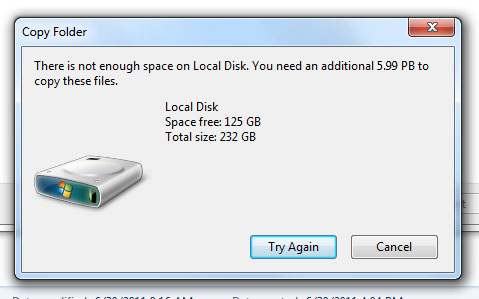Overview of classes and objects
Objects are the building blocks of the application (ie: the workers in a factory)
Classes can be thought of as blueprints for the objects. Classes describe the objects, which are created in memory.
So, the programmer writes the classes and the PHP interpreter creates the objects from the classes.
A class may contain both variables and functions.
A variable inside a class is called a property.
A function inside a class is called a method.
Instantiation
To create an object, you instantiate a class (you create an instance of the class as an object).
For example, if we have a class named ‘person’ and want to instantiate it as the variable $oliver:
$oliver = new person();
The variable $oliver is referred to as the ‘handle’.
Accessing properties and methods
To access the properties and methods of a class, we use the object’s handle, followed by the arrow operator “->”.
For example, if our class has a method ‘get_name’, we can echo that to the page with:
echo $oliver->get_name();
Note that there are no single or double quotes used in instantiating a class or accessing properties and methods of a class.
Constructors
A class may have a special method called a constructor. The constructor method is called automatically when the object is instantiated.
The constructor method begins with two underscores and the word ‘construct’:
function __construct($variable) { }
One can pass values to the constructor method by providing arguments after the class name.
For example, to pass the name “John Doe” to the constructor method in the ‘person’ class:
$john = new person("John Doe");
! If a constructor exists and expects arguments, you must instantiate the class with the arguments expected by the constructor.
Access modifiers and visibility declarations
Properties must, and methods may, have one of three access modifiers (visibility declarations): public, protected, and private.
Public: can be accessed from outside the class, eg: $myclass->secret_variable;
Protected: can be accessed within the class and by classes derived from the class
Private: can be accessed only within the class
Declaring a property with var makes the property public.
Methods declared without an explicit access modifier are considered public.
! If you call a protected method from outside the class, any PHP output before the call is still processed, but you get an error message when the interpreter gets to that call:
Fatal error: Call to protected method...
Inheritance
Inheritance allows a child class to be created from a parent class, whereby the child has all of the public and protected properties and methods of the parent.
A child class extends a parent class:
class employee extends person {
}
A child class can redefine/override/replace a method in the parent class by reusing the method name.
! A child class’s method’s access modifier can not be more restrictive than that of the parent class. For example, if the parent class has a public set_name() method and the child class’s set_name() method is protected, the class itself will generate a fatal error, and no prior PHP output will be rendered. (In the error below, employee is the child class to person):
Fatal error: Access level to employee::set_name() must be public (as in class person) in E:xampphtdocstesteroopclass_lib.php on line 38
To differentiate between a method in a parent class vs the method as redefined in a child class, one must specifically name the class that contains the method you want to call using the scope resolution operator (::):
person::set_name($new_name);
The scope resolution operator allows access to static, constant, and overridden properties or methods of a class, generally, a parent class. This would be done inside the child class, after redefining a parent’s method of the same name.
It’s also possible to use ‘parent’ to refer to the child’s parent class:
parent::set_name($new_name);
(I’m still a bit vague on this and am looking for examples of situations in which this would be used.)
Classes inside classes
Just as it’s possible to instantiate a class and use the object in a view file, it’s possible to instantiate an object and call its methods from inside another class.
Static properties and methods
Declaring class properties or methods as static makes them accessible without needing an instantiation of the class. A property declared as static can not be accessed with an instantiated class object (though a static method can).
Resources
http://us2.php.net/manual/en/language.oop5.php
http://net.tutsplus.com/tutorials/php/oop-in-php/
http://www.phpfreaks.com/tutorial/oo-php-part-1-oop-in-full-effect
http://www.killerphp.com/tutorials/object-oriented-php/