Well, I’ve been sitting on this adaptation of my Broadway Plogger theme for too long. It hasn’t been fully tested, but it seems to work. It’s a dark theme that uses the popular Lightbox 2 JavaScript script to open medium-sized images over the thumbnails page. This means that there is no getting to the full-sized image.
Anyway, if you’ve been looking for a Lightbox 2 supporting Plogger theme, please give this one a try.
Download the “Broadway 2 + Lightbox” Plogger theme
Update 12/19/09: I’ve updated the theme to be compatible with the recently-released Plogger v.1.0. If you’re running an earlier version, I would recommend that you update to the current stable release.
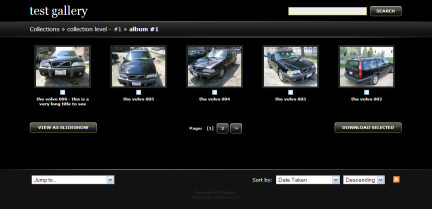
I am so excited about this. Is there a way where I can know how to add/integrate the lightbox script myself ? as I have done many little changes to your theme over a period of time and want to retain it.
Well, it’s not complicated, but it’s sorta involved. You’ll need to download the Lightbox 2 script from http://www.huddletogether.com/projects/lightbox2/ and put the lightbox.js and lightbox.css files somewhere.
Then you’ll need to include them and the scriptaculous/prototype scripts in head.php. (I use Google AJAX Libraries API http://code.google.com/apis/ajaxlibs/documentation/)
And then you’ll need to edit album.php to use Lightbox.
I’d suggest downloading my theme and then looking at head.php and album.php for changes.
Great work, thanks for it ! Looks perfect !
I would prefer white, would that be easy to do?
Hello, Joseph.
I’m glad you like Broadway, but I’m afraid I’ve pretty much stopped working on themes for Plogger. It wouldn’t be hard to go through the CSS and change the black to white, but replacing the button graphics would be another story. Other, paying, projects have pushed Plogger themes to the back burner.
Hi Ardamis, your Broadway work like a charm ! But for my personally website, i wanna intergate lightbox into another theme. Please hint me some kind to intergrate Lightbox into another theme.I am very new to the PHP world that why i really need your help !
Hello, I installed this theme, it works fine, but when I open the slideshow it shows the next message:
Notice: Undefined index: max_display_size in /home/bdmxpila/public_html/mipueblo/plog-content/themes/broadway2-lightbox/slideshow.php on line 57
Any idea why this could be happening??
I installed and upgraded to the new stable version of plogger 1.0 RC1. The customized old Broadway theme seems to hold well with two minor exceptions:
1. the breadcrumb links are not following the style in the css
2. pagination is not displaying like before
Are there any major changes I need to do to the code to make it more compatible with the new plogger 1.0 RC1 (which is SVN 660)
@Miguel: I removed the code that was giving the error and it seems to work fine.
Old code (line 56 and line 57)
$output = '
';
New Code (line 56 and line 57)
$output = '
';
I deleted
'.$config["max_display_size"].'and.$large_linkand it seems to work.I was able to fix the css issues for the breadcrumbs and the pagination.
in the gallery css wherever these occur
breadcrumbs_linkspage_links
change them to
breadcrumbs-linkspage-links
then the css defined is accepted and the theme should look exactly the way in plogger 1.0-RC1 as it used to look in the plogger beta3.0
How do I get the albums to show the filename instead of the date both in the album view and in lightbox?
matt check themesbroadway2-lightboxtheme_config.php
where in these themes do you put a favicon?
Hello, i have some questions:
How can i get the template completely to a width of 420px ?
Because i use it in a small iFrame and a horizontal scrollbar appears.
I checked the gallery.css and changed some values but it doesnt work the way i want it.
2. I didnt get it how the lightbox works.
I have the .js. and .css script but i dont know exactly what to add in the php-files.
Problems are gone, the main problem now is to adjust the script (css) to my html-page.
It doesn´t work… Could you or someone else help me at this point?
The theme destroys my table layout.
The page: http://www.mb-paintball.de/bilder.php
Any suggestions?
I’ve just come across your theme and really like it and would like to use it on my website however there is one thing missing for me. I’ve been using Lucid theme as this allows comments to be added by users, is there anyway to include comments when using the Broadway2+lightbox theme?
Mike,
Thanks for your interest in the theme.
It’s been a long time since I looked at this theme, but there may be a config file in the theme folder that turns comments on and off.
I’m pretty sure I didn’t completely leave commenting out of the theme.
Hi
How much do you charge for customizing Broadway 2 + light box. I want my banner on the header with a link back to my main site and also some custom links etc on the footer. This is a FANTASTIC theme, the best out there, I am using it on both my galleries. thanks for creating it.